Create Topic and Sub Topic
If you wanted to Create Resource and Sub Resource, Please Follow our Instruction :Instruction
- First, Go To Blogger.com
- Go to Post and Create New Post
- Create New Post and New Title, But Dont Forget Give Label Name for First Resource with Project, Topic, Name Label (Example: Upgrade)
If you Want Create Article with Sub Topic, you can added Name Label with Article
- Save Your Post 😁
Create Sub Topic
If you wanted to Create Topic and Sub Topic, Please Follow our Instruction :Instruction
- First, Go To Blogger.com
- Go to Post and Create New Post
- Create New Post and New Title, But Dont Forget Give Label Name for First Topic with Hide-post, Project, Name Label (Example: Upgrade)
- Save Your Post 😁
Done, Now you Can Add more Resource With Sub Resource. But Please Carefully to added Topic 🤭
Version of Log Activity Topic
Version of Project Resource and Topic will be Updated and Change Hide-post/Diskusi to be Hide
- Changelog Of Project Topic We Have Information For you to watch this CAREFULLY
Dont Give your Name Label With Same Label on your New Other Post cause it will be Conflict With other Post you added with same Label
Just Give Label With 3 Name Label
so you can add more Resource With Other Name Label
Correct Topic: Project,Topic, Name Label
Your Ads For Post In Here




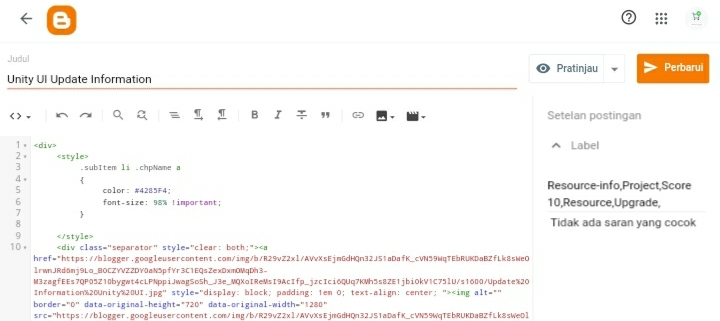





image quote pre code